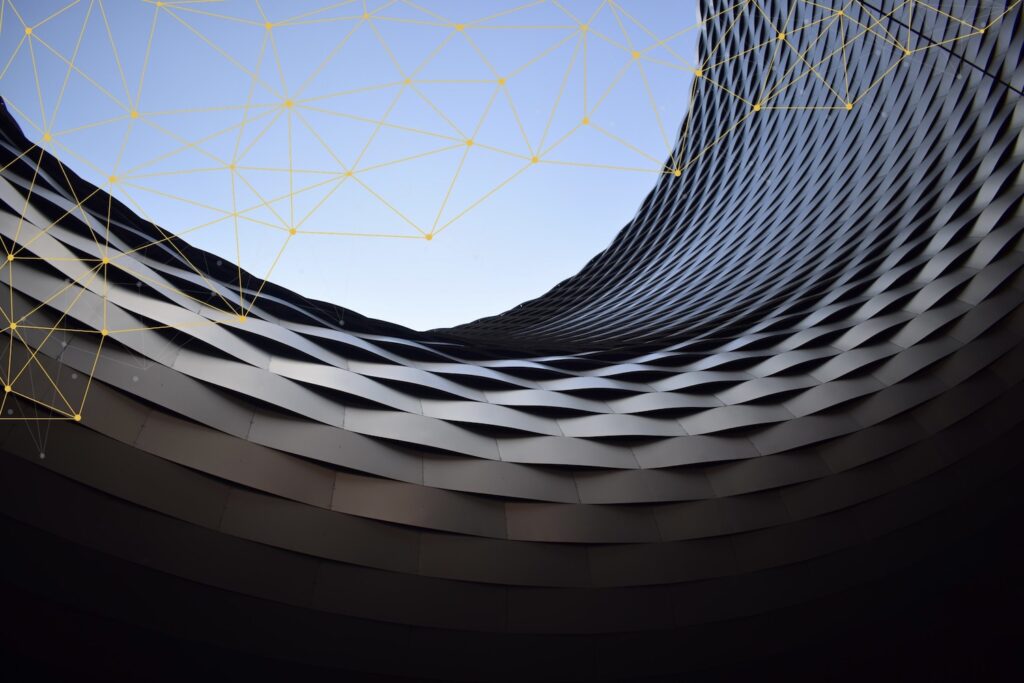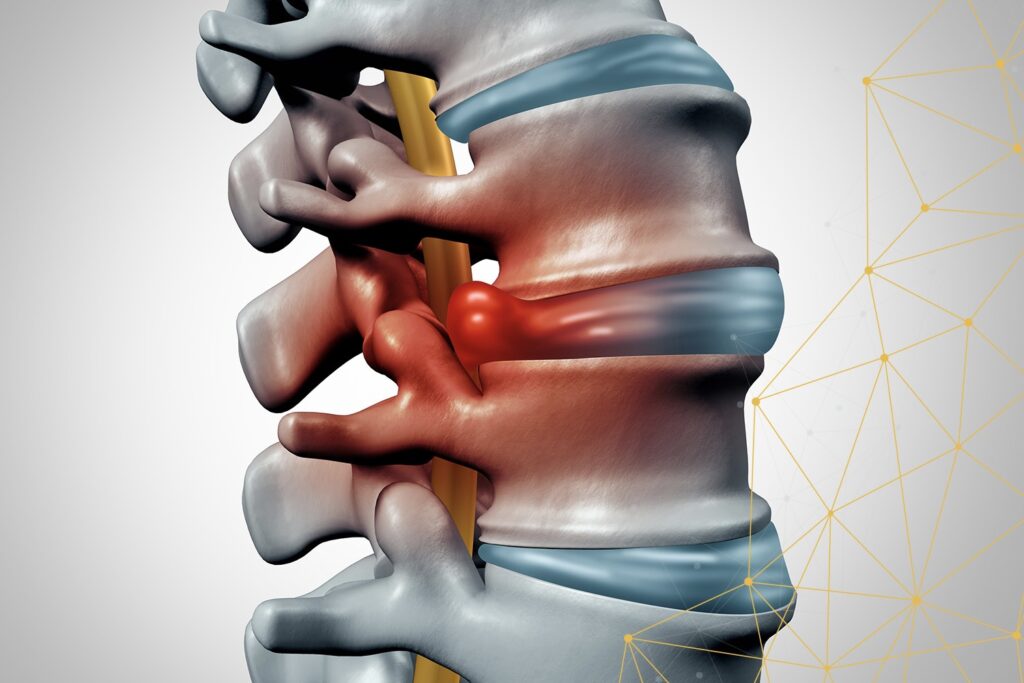Ergonomics at the workplace, incl. Recommendations from osteopathy
Ergonomics is no longer a foreign word in any office today. Almost everyone knows that ergonomics is important in daily VDU work. But what does that mean in concrete terms? Here is a compilation of the most important information about ergonomic work.
In German-speaking countries, the interaction between work and people is referred to as the stress-strain concept. Stress is understood to mean external factors that affect people during work.
The stress is the same for all persons in the same situation. Stress, on the other hand, is explained by the load in relation to the individual’s abilities. Accordingly, the same stresses at the workplace have different effects on people depending on their individual prerequisites.

Up to 2,000 hours of continuous stress per year
Working at a desk every day, and especially sitting a lot, is a strain on our health. Pain in the musculoskeletal system is widespread among the working population.
Back pain is one of the most common physical complaints among people in employment – including those in the office. No wonder, in office work it is the small, always the same muscle tensions that strain the body day after day. Cramps, neck and shoulder pain can also be the result of this constant strain. Standing up, moving around and sitting upright and relaxed can prevent these complaints. In order for us to take care of our bodies when working at a desk, the working conditions must be designed according to ergonomic criteria.
The office chair – sitting has to be learned
The purpose of an office chair is to provide stable support that allows the sitter to maintain a posture that is comfortable over time and meets his or her physiological requirements. Every person is built differently and accordingly has individual demands on the office workstation.
Therefore, observe the following tips:
Chair height: Adjust the height of your chair so that your feet are flat on the floor. Upper and lower legs should form an angle of at least 90 degrees.
Seat: Adjust the seat so that your back presses lightly against the back of the chair. However, there should be a small space between the seat and the back of your knee, about two fingers’ width.
Backrest: The backrest should be adjusted so that you can lean backwards without exerting force. Nevertheless, it should provide enough resistance so that the bulge supports your back when sitting upright.
Lordosis support: Your office chair has a bulge in the backrest. Adjust the height of your backrest so that this bulge is at the same height as your back. This promotes sitting upright. On some models you can adjust the height of this bulge directly without changing the height of the backrest.
Armrest (optional): Sit upright and then adjust the armrests so that your elbows rest loosely on the supports without raising your shoulders. However, arm supports are not absolutely necessary.
Table height: When you sit upright in your chair, the table height should be adjusted so that your elbows rest loosely on the table without lifting your shoulders.
VDU workplace
Screen: Place the screen straight in front of you so that you do not have to turn your head sideways. The height should be adjusted so that the top edge of the screen is a hand’s width below your eye level. The distance between your eyes and the screen should be at least an arm’s length, a little more for larger monitors. Do not adjust the screen closer if you cannot read text well on the screen. Instead, increase the font size.
Work documents: Make sure that work documents are not between you and the keyboard, but between the keyboard and the screen. Keyboard, documents and screen should be on one axis. Keyboard and mouse: The keyboard should be straight in front of you. The distance to the edge of the table should be 10 to 15 centimetres so that you can rest the heels of your hands loosely on the table. Also, keep the mouse as close to the keyboard as possible. Quick guide to the mobile workstation: Since many of you may only have a mobile workstation, here is a quick guide to improve ergonomics at home or on the road.
Haben Sie Fragen zur Osteopathie
und wünschen Sie einen Termin?
Kontaktieren Sie uns per Telefon. Gerne besprechen wir mit Ihnen, wie wir Sie oder Ihr Kind unterstützen können.
Do you have any questions
and would you like an appointment?
Contact us by phone. We would be happy to discuss with you how we can support you or your child.